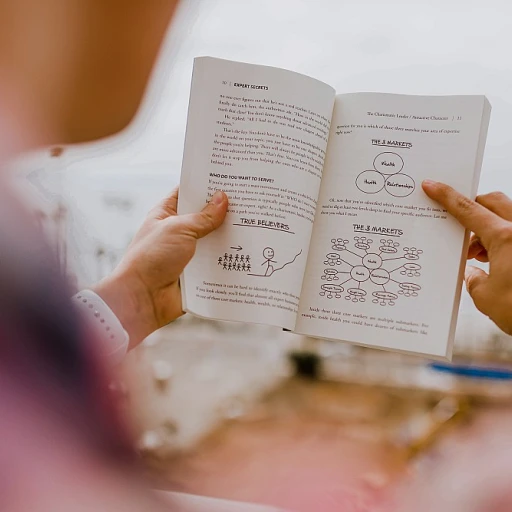Understanding Dynamic Org Chart Builders
The Capability of Dynamic Chart Builders
Dynamic chart builders have become essential tools for those looking to enhance their organizational structure. These tools offer the ability to create organizational charts that accurately depict the company’s hierarchy, roles, and employee relationships. What sets these tools apart is their capacity to integrate seamlessly with various data sources, providing a comprehensive view of the organization's structure in real time. Incorporating features like drag and drop and data-linked capabilities, these tools allow for more interactive and flexible chart creation. Chart builders can easily work with existing excel data, making the process of creating org charts more efficient than ever before. With the capability to add or modify employee roles and responsibilities quickly, teams can ensure their charts are always up to date with the latest organizational changes. For those exploring options for customizing their HR Information Systems, dynamic chart builders present a powerful solution. These tools offer an added layer of customization and flexibility that can tailor organizational charts to the specific needs of a company. Explore options for customizing HR Information Systems to learn how these tools can be tailored to meet unique business requirements.Integrating Excel Data for Seamless Chart Creation
Integrating Excel Data for Optimal Chart Creation
Incorporating Excel data into organizational charts breathes life into a business's structural representation. Excel serves not only as a good storage medium for employee information but also transforms into an effective chart-building tool when integrated effectively. Excel's familiar interface allows ease of use. By utilizing the data linked within your Excel files, you have the ability to create an organizational chart with up-to-date information every time. This integration becomes even more valuable with Excel’s capability to handle large datasets, ensuring that every employee within your company is at your fingertips. The process revolves around using Excel as a robust backend where crucial data is stored, such as roles, team structures, and employee details. The best part? You can use features like drag and drop within your chart software to seamlessly add or edit employees and roles, thanks to this integration. Moreover, the dynamics of a linked Excel file mean your organizational chart updates in real time. This ensures that your team structures and employee roles are represented accurately without the need to manually update every time there is a change. Tools that offer chart template options simplify this process further, providing a clear framework to present organizational data. For businesses aiming for organized and up-to-date organizational charts, investing time in mastering how Excel integrates into chart builders offers tangible benefits. Not only does it minimize data input errors, but it also saves time and simplifies the process of adjusting to any organizational changes within the company. Remember, the seamless integration of Excel data into your organizational charts is a powerful way to maintain accuracy and clarity in representing your company's structure.Utilizing Visio for Visual Representation
Leveraging Visio for Effective Visual Mapping
Visio has long been a go-to tool for creating professional-grade diagrams and is particularly effective in the realm of organization charts. When paired with Excel, it offers a powerful combination for HR professionals seeking to map out organizational structures efficiently. Here’s how you can harness Visio to enhance your company’s org charts:- Drag-and-Drop Simplicity: One of Visio’s standout features is its intuitive drag-and-drop functionality. This allows HR teams to easily position and rearrange roles within the organizational chart without the hassle. It saves time and makes the solution easy to manage, reducing errors when depicting complex hierarchies.
- Data-Linked Charts: By integrating data from an Excel file, you can automatically populate your org chart in Visio. This feature ensures that any changes in your Excel data reflect in real time on the org chart, providing accuracy and up-to-date representation of the employee structure.
- Customization and Template Options: Visio offers a variety of chart templates to suit different organizational needs. Whether you're looking to create a simple chart or a more dynamic one with advanced visuals, Visio’s robust chart templates support bespoke design choices that align with your company’s branding.
- Enhanced Collaboration: With Visio’s integration capabilities, multiple team members can view and collaborate on the organizational chart simultaneously. This feature fosters teamwork and ensures everyone is on the same page, streamlining the process of adding and editing employee roles.
Benefits of Dynamic Org Charts in HR
The Impact of Dynamic Organ Charts on Human Resources
Dynamic organizational charts serve as a vital tool in human resources, reshaping how information is accessed and utilized. By offering a visual representation of the company’s structure, these charts provide a clear overview of roles and relationships, aiding in decision-making processes and enhancing overall clarity. One of the significant advantages is the real-time data integration feature. With modern chart software, HR departments can update employee roles and departmental structures directly from an Excel file. This process ensures that the organizational chart reflects the most current data, reducing the risk of miscommunication. Dynamic org charts also facilitate effective communication within teams and across departments. They permit easy identification of reporting lines and key personnel, allowing employees to recognize their place within the company hierarchy quickly. This clarity fosters collaboration and streamlines workflows as team members understand their roles and responsibilities more clearly. Furthermore, these tools come equipped with drag and drop functionalities, making it effortless to modify the organizational structure as the company grows or undergoes changes. This flexibility is crucial in today's fast-paced business environment where adaptability can significantly affect an organization's success. Incorporating dynamic org charts into HR systems aids significantly in talent management. By having a clear view of the organization's structure, HR professionals can efficiently identify skill gaps and opportunities for employee development. Such insights are invaluable when creating training programs or planning succession strategies, thus contributing to a more robust workforce. Lastly, many of these tools offer free chart templates and chart makers that simplify the process of creating org charts. This feature is particularly beneficial for small companies that may not have extensive resources but still desire an organized approach to employee management and organizational planning. In summary, dynamic org charts are more than just visual aids; they are essential components that enhance operational efficiency and improve communication within an organization.Challenges and Solutions in Implementing Org Chart Builders
Overcoming Implementation Hurdles
Implementing dynamic org chart tools within an organization can present several challenges. These obstacles often stem from the integration of existing data systems, resistance to change, and the technical complexity of the tools themselves. However, understanding these hurdles can help in devising effective solutions.
Data Integration Complexities
One of the primary challenges is integrating data from various sources, such as Excel files, into the org chart software. Organizations often have disparate data systems, and ensuring seamless data flow into the chart builder can be complex. To tackle this, companies can utilize data-linked features that allow for real-time updates, ensuring that the organizational chart reflects the current structure and roles accurately.
Resistance to Change
Another significant challenge is resistance from employees who are accustomed to traditional methods of chart creation. To mitigate this, it is crucial to communicate the benefits of dynamic org charts, such as improved clarity and efficiency in organizational management. Training sessions and hands-on workshops can also help employees become more comfortable with the new tools.
Technical Challenges
The technical aspects of using chart makers, especially those with advanced features like drag and drop or customizable chart templates, can be daunting. Providing adequate training and support is essential to ensure that employees can effectively use these tools. Additionally, selecting a chart software that offers user-friendly interfaces and robust support can significantly ease the implementation process.
Time and Resource Allocation
Implementing new organizational charts can be time-consuming and resource-intensive. It requires a strategic approach to allocate time and resources efficiently. Companies can start by creating a phased implementation plan that allows for gradual adoption across different teams and departments.
By addressing these challenges head-on, organizations can successfully implement dynamic org chart tools, enhancing their overall organizational clarity and efficiency.