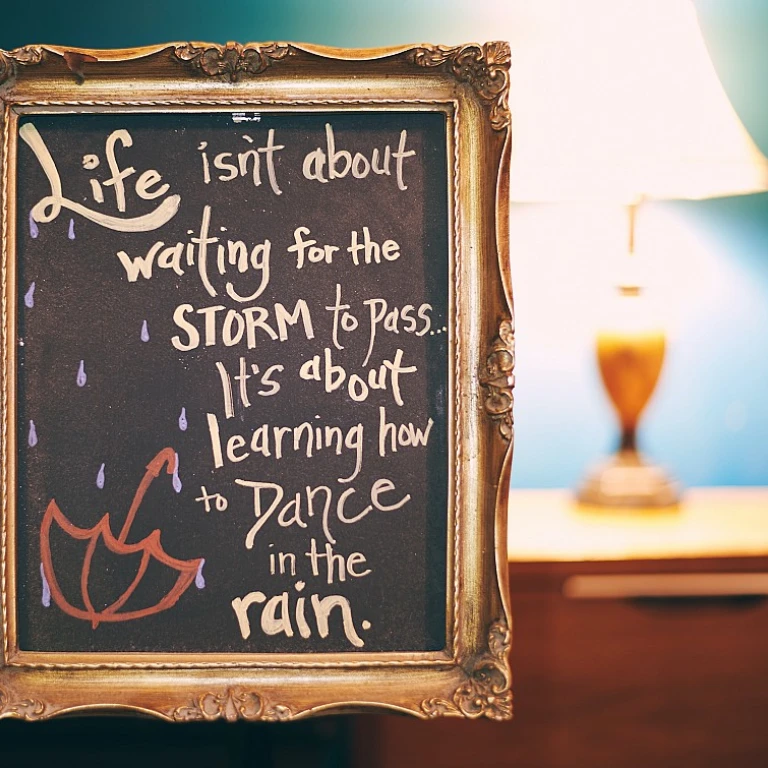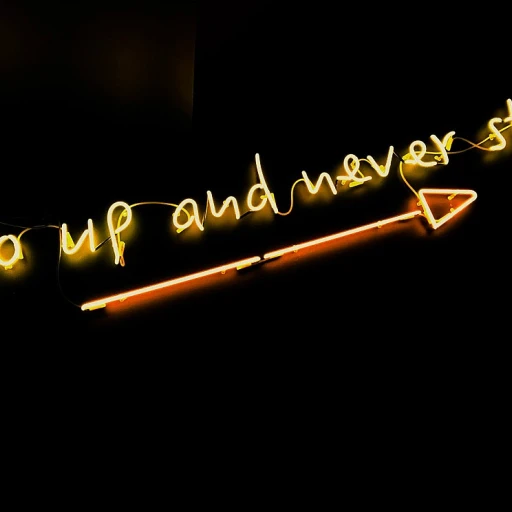Understanding HRIS Customization
What Makes HRIS Customization Crucial?
Customizing Human Resources Information Systems (HRIS) can transform the way your business manages its most valuable asset—its people. By tailoring an HRIS to fit your unique business needs, you can streamline processes, enhance productivity, and offer a more personalized experience for your HR team and employees alike.
Each business has specific requirements based on its industry, size, and workforce diversity. Hence, a one-size-fits-all approach to HRIS might not be effective. Customization options allow companies to mold the system to meet specific objectives, whether that's advanced time tracking, performance management, or compliance reporting.
Moreover, customization doesn't just mean altering existing features; it can also include integrating third-party applications or developing new functionalities from scratch. This flexibility ensures that the HRIS can evolve with your business, accommodating growth and changing needs seamlessly.
When contemplating an HRIS for your business, understanding what customization options are available can save you valuable time and resources. You'll want a system that not only covers your current HR operations but also has the adaptability to support future developments. As you read further, we'll delve into key features of HRIS systems and how selecting the right tools and features can complement your customized system to ensure maximum efficiency and employee satisfaction.
Key Features of HRIS Systems
Exploring Core Components of Modern HRIS Solutions
In the ever-evolving landscape of human resources, HR Information Systems (HRIS) have become indispensable tools for organizations seeking to streamline their HR processes. Understanding the core components of these systems is crucial to harnessing their full potential. At the heart of every effective HRIS are key features that enhance functionality and usability.
One of the primary features is the centralized database, which allows for the storage and retrieval of all employee information in one secure and easily accessible location. This centralization eliminates data silos and promotes consistency and accuracy in data management. Furthermore, the automation of routine HR tasks, such as payroll processing and benefits administration, significantly reduces the administrative burden on HR teams, allowing them to focus on strategic initiatives.
Another essential component is the employee self-service portal, a feature that empowers employees by providing them with direct access to their personal HR-related information. This not only enhances transparency but also fosters a culture of trust and communication within the organization. Additionally, by enabling employees to update their information, request time off, or view pay stubs independently, HR teams experience increased efficiency and reduced inquiries.
Moreover, robust analytics and reporting capabilities are integral to modern HRIS solutions, enabling organizations to track and analyze HR metrics, identify trends, and make data-driven decisions. These insights can lead to more effective workforce planning, performance management, and employee engagement strategies.
Integrating these key features into an organization’s HRIS can lead to improved productivity and employee satisfaction. As we delve deeper into the user interface in the next section, we will see how these functionalities contribute to a user-friendly environment that supports both HR professionals and employees effectively.
Benefits of a User-Friendly Interface
Improving Employee Experience through Personalized Interfaces
When you're navigating the plethora of options available in customizing your HR information system (HRIS), one of the pivotal aspects to consider is the user interface. A user-friendly interface is more than a luxury—it's a necessity for enhancing employee engagement and satisfaction. A well-designed interface can transform an often mundane process into a seamless and efficient experience.
Imagine logging into your HRIS and being greeted by a personalized dashboard that meets your unique needs and preferences. Such customization options make routine tasks—like viewing payslips, requesting time off, or entering time entries—not only more straightforward but also more enjoyable. These individualized interfaces can significantly cut down on training time, reduce the chance of errors, and make employee self-service more efficient.
Effortlessly integrating features that employees actually need and use frequently, such as time tracking and attendance management, is another aspect of interface customization that businesses should not overlook. This is discussed in more detail in the section on managing time and attendance. Simplifying these processes not only benefits the employees by saving time but also assists HR departments in maintaining organized and reliable records.
The choice of an HRIS that allows for such interface personalization will often depend on the specific needs of your business. Tailoring the experience to your company's workflow can significantly improve productivity and morale. When evaluating which HRIS to implement, consider systems that offer the flexibility needed to adapt to your business as it evolves. More insights on how to choose the best HRIS for your business are provided elsewhere in this article.
In the quest for a comprehensive and practical HRIS, understanding the significance of a user-friendly interface should not be underestimated. It's essential for creating a positive employee experience, leading to higher engagement and efficiency in your HR processes. On that note, for insight into why HR information systems are particularly crucial for smaller enterprises, check out this
resource.
Time Tracking and Attendance Management
Streamlining Employee Time Tracking
One of the most significant advantages of customizing an HRIS is the ability to enhance time tracking and attendance management. A well-tailored system can significantly reduce the administrative burden of managing schedules and leave requests while ensuring compliance with labor laws and company policies. When we take into account the broader features of HRIS systems, it becomes evident that their customization can lead to streamlined processes that benefit both employees and managers.
Integrating time tracking features into your HRIS allows for seamless recording of employee work hours, reducing the chances of human error associated with manual tracking methods. These systems can automate approvals for vacation requests and overtime, ensuring that managers and HR professionals save time on repetitive tasks.
Moreover, customizable notification settings can alert employees and managers to upcoming leave balances or shifts, facilitating better planning and reducing surprises. This leads to a smoother operation where everyone is on the same page, and it fosters a culture of transparency and trust within the organization.
Effectively managing time and attendance also contributes to a user-friendly interface, a topic we discussed earlier. When employees can easily access their records and make adjustments as needed, satisfaction and productivity tend to improve. Implementing HRIS solutions that are intuitive and customizable can positively impact your entire workforce.
Choosing the best HRIS for your business goes beyond understanding individual features; it involves assessing how effectively these features integrate with your existing operations and how they can be molded to fit your unique needs. By prioritizing customization, your organization can boost efficiency and employee satisfaction simultaneously.
Choosing the Best HRIS for Your Business
Factors to Consider When Selecting an HRIS
Choosing the best human resources information system for your business is not just about selecting the popular or cost-effective option; it requires a careful evaluation of your organization's specific needs and goals. Since we've already touched upon understanding what HRIS customization entails, and the significant features an HRIS should have, it's essential now to delve into the selection process.
Firstly, evaluate the scalability of the HRIS. As your business grows, your HRIS should be able to expand in terms of features and user capacity without compromising performance. A scalable solution ensures long-term investment value and seamless integration into your evolving business strategy.
Secondly, assess the system’s ability to integrate with existing or future software. Interoperability is critical in maintaining a synchronized tech environment where information flows smoothly across platforms. This includes integration with payroll, time tracking, and other enterprise systems to eliminate data silos and ensure a unified operational framework.
Thirdly, consider the level of customer support and training offered. During our discussion on the benefits of a user-friendly interface, we mentioned how important it is for both HR teams and employees to easily navigate the system. Having robust support and accessible training resources can significantly enhance user experience and ensure efficient implementation and ongoing use.
Furthermore, data security and compliance should be non-negotiable aspects of evaluating HRIS options. With increasing regulatory requirements and the rise of cyber threats, an effective HRIS must prioritize safeguarding sensitive employee data and ensuring compliance with data protection laws like GDPR.
Finally, based on real-world use cases and success stories, you might want to reach out to other businesses or consult industry experts who have implemented similar systems. This real-world insight can provide valuable perspectives and help you make an informed decision aligned with your business objectives.
Real-World Use Cases and Success Stories
Examples of Successful HRIS Implementations
In the realm of human resources information systems (HRIS), customization can often be the game-changer that bridges the gap between a generic tool and a tailored solution. When businesses strategically utilize HRIS customization options, they set the stage for operational efficiency and improved employee satisfaction. This section delves into how various companies have leveraged customization successfully to their advantage.
One prime example is a mid-sized tech company that integrated a customizable HRIS to streamline its recruitment process. By tailoring the system's user interface to match its specific workflow, the company was able to significantly reduce the time spent on onboarding new hires. The customized dashboards allowed hiring managers and HR professionals to have a singular view of candidate pipelines and employee data, as highlighted in the earlier section on user-friendly interfaces.
Another success story is that of a retail chain that deployed HRIS for robust time tracking and attendance management. By customizing features to accommodate shift-swapping, varied schedules, and remote work, the chain enhanced its operational flexibility and minimized time-tracking errors. This scenario aligns well with the discussion on the importance of efficient time tracking systems for maintaining workplace harmony.
Additionally, a prominent nonprofit organization utilized HRIS customization to cater to its unique payroll needs. With complex funding structures and varied pay rates, generic HRIS tools fell short. By customizing their HRIS, they developed reports and functionalities that aligned with specific grant requirements and reporting mandates, boosting their compliance and accountability.
These real-world examples demonstrate the tangible benefits of a well-chosen and customized HRIS. They underscore the importance of selecting a system that not only meets present operational needs but is also scalable for future challenges. As you ponder over which HRIS might be the best fit for your business, consider the elements discussed in the section on choosing the right system and explore how customization can amplify those benefits. Such strategic implementations can indeed spell the difference between a static HR process and a dynamic, adaptive HR strategy.